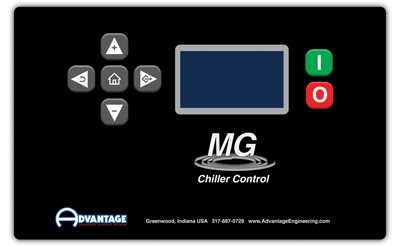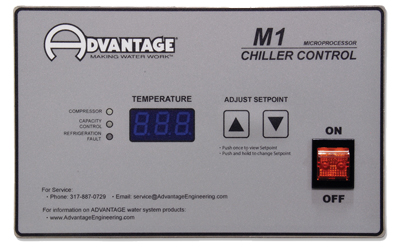MG Series
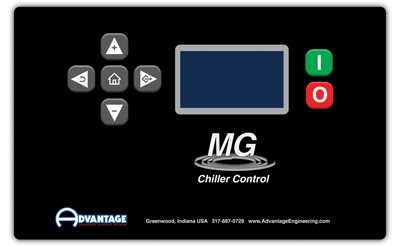
Screen
Displayed on Main Screen
To Process Temperature, Setpoint, Outputs
Controls
On Power Switch
Soft Key Button
Off Power Switch
Soft Key Button
Increment Value
Soft Key Button
Decrement Vale
Soft Key Button
Programmable Control Screens
Error Message Reporting
Refrigerant Fault
Plain Language Text on Screen
Pressure Gauges
Refrigerant High
Digital, on screen display
Refrigerant Low
Digital, on screen display
Coolant
Digital, on screen display
High Coolant Temperature Shutdown
Available
Yes, programmable
Capacity Control
Indication
Outputs Display
Capacity Control Via
Scroll, Hot Gas Bypass
Machine Status
Indication
Outputs Display
Alarm Output
Communication
SPI Communication
Standard
Display Units
Celsius
Selectable, by on screen selection
Setpoint Range
Expanded : 20°F - 90°F
Yes, programmed by on screen prompts
Setpoint Screen
Low Flow (optional)
Optional
Utilities Screen
Software Version
Yes, on demand
Display Test
Yes, on demand
Sensor Temperature Display
Yes, 8 standard : 3 optional
Network Screen
Network Screen
Yes (SPI, Modbus RTU, Camac)
Baud Rate
Yes (2400,9600,19200,38400,115200)
Flow Screen (optional)
Options Screen
Remote Start
Yes (programmable)
Machine Screen
Set Date
Yes (programmable)
Set Time
Yes (programmable)
Minimum Setpoint
Yes, factory set to 48°F, field changeable
High Temperature Shutdown
Yes, factory set to 48°F, field changeable
Units
Fahrenheit or Celsius
LP Cut In
Yes, factory set but field changeable
LP Cut Out
Yes, factory set but field changeable
LP Start Up Delay
Yes, factory set but field changeable
LP Run Delay
Yes, factory set but field changeable
HP Cut Out
Yes, factory set but field changeable
Secondary Pump
Yes, factory set but field changeable
Chiller Type
Yes, factory set
Cooling Source
Yes, factory set
M1 Control Instrument
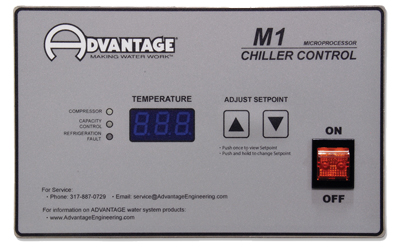
Screen
Displayed on Main Screen
To Process Temperature
Controls
On Power Switch
Illuminated Toggle
Off Power Switch
Illuminated Toggle
Programmable Control Screens
Error Message Reporting
Refrigerant Fault
Indicating Light
Pressure Gauges
Refrigerant High
Analog, traditional gauge
Refrigerant Low
Analog, traditional gauge
Coolant
Analog, traditional gauge
High Coolant Temperature Shutdown
Capacity Control
Indication
Outputs Display
Capacity Control Via
Indicating Light
Machine Status
Indication
Indicating Light
Alarm Output
Communication
Display Units
Celsius
Selectable, by hardware jumper
Setpoint Range
Expanded : 20°F - 90°F
Yes, by hardware jumper
Setpoint Screen
Utilities Screen
Software Version
Yes, on start up
Display Test
Yes, on start up
Sensor Temperature Display
No
Network Screen
Flow Screen (optional)
Options Screen
Machine Screen
High Temperature Shutdown
No
Units
Fahrenheit or Celsius